
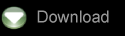
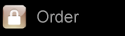

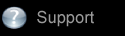
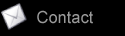

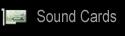

Open Sound System for OpenBSD 3.x (x86)
What's
OSS v3.99.4d announced
- Support for OpenBSD 3.9 (x86) announced
- Support for Intel High definition audio (azalia)
- Support for Intel High Definition Audio (Azalia) announced
- Added record monitor feature for LynxONE
- recording level control support for IMUX
- OSS is now free for home/personal use (runs in "unregistered mode" but no longer times out during evaluation). License is still required for commercial, educational and personal use with services
4Front Advanced Audio Technologies:
- Virtual Synth - software wavetable synthesizer fo r any 16bit audio card
- Input Multiplexer - record audio in multiple formats at the same time using a single input source.
- Virtual Mixer - mix up to 8 separate audio apps i n real time
Configuring your kernel for OSS
Before you can run OSS, you will need to recompile your kernel and delete all the OSS/Free drivers defined. Edit the kernel configuration file and add a # in front of the following lines:#uaudio* at uhub? port ? configuration ? # USB Audio #pss0 at isa? port 0x220 irq 7 drq 6 # Personal Sound System #sp0 at pss0 port 0x530 irq 10 drq 0 # sound port driver #eap* at pci? dev ? function ? # Ensoniq AudioPCI S5016 #eso* at pci? dev ? function ? # ESS Solo-1 PCI AudioDrive #sv* at pci? dev ? function ? # S3 SonicVibes (S3 617) #neo* at pci? dev ? function ? # NeoMagic 256AV/ZX #cmpci* at pci? dev ? function ? # C-Media CMI8338/8738 #auich* at pci? dev ? function ? # i82801 ICH AC'97 audio #clcs* at pci? dev ? function ? # CS4280 CrystalClear audio #clct* at pci? dev ? function ? # CS4281 CrystalClear audio #fms* at pci? dev ? function ? # Forte Media FM801 #auvia* at pci? dev ? function ? # VIA VT82C686A #maestro* at pci? dev ? function ? # ESS Maestro PCI #yds* at pci? dev ? function ? # Yamaha YMF Audio #sb0 at isa? port 0x220 irq 5 drq 1 # SoundBlaster #sb* at isapnp? #ess* at isapnp? # ESS Tech ES188[78], ES888 #wss0 at isa? port 0x530 irq 10 drq 0 # Windows Sound System #wss* at isapnp? #pas0 at isa? port 0x220 irq 7 drq 1 # ProAudio Spectrum #gus0 at isa? disable port 0x220 irq 7 drq 1 drq2 6 # Gravis (drq2 is record d rq) #ym* at isapnp? #mpu* at isapnp? #aria0 at isa? port 0x280 irq 10 drq 0 flags 0x1 # Prometheus Aria 16 # OPL[23] FM syntheziers #opl0 at isa? port 0x388 # use only if not attached to sound card #opl* at eso? #opl* at sb? #opl* at ess? #opl* at yds? # MIDI support #midi* at pcppi? # MIDI interface to the PC speaker #midi* at sb? # SB MPU401 port #midi* at opl? # OPL FM synth #midi* at ym? #midi* at mpu? # The spkr driver provides a simple tone interface to the built in speaker. #spkr0 at pcppi? # PC speaker #Audio Support #audio* at sb? #audio* at gus? #audio* at pas? #audio* at sp? #audio* at ess? #audio* at wss? #audio* at ym? #audio* at eap? #audio* at eso? #audio* at sv? #audio* at neo? #audio* at cmpci? #audio* at clcs? #audio* at clct? #audio* at auich? #audio* at fms? #audio* at auvia? #audio* at uaudio? #audio* at maestro? #audio* at yds? #pseudo-device sequencer 1
You will also have to edit /etc/rc.securelevel and change securelevel=1 to securelevel=-1. This is required so that the OSS kernel modules can load. Without this change the kernel will NOT load any modules.
